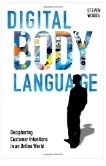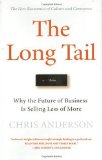Online Reputation Management: Radian6
Online reputation management is an increasingly complicated process with the prevalence of online media, offline media, and social media. I previously wrote a post about Trackur and had the opportunity to see a demo of Radian6‘ solution. I was very impressed with the sophistication of what Radian6 has put together.
General Capabilities
Radian6 seems to have a very comprehensive search capability through different types of media. The results are presented by publication date. I liked how the service provides a social profile of each media outlet, such as blogger info or Twitter followers/following/updates. You can quickly scan the results to determine “influence weight” (more on that below). You can also set up different searches to monitor your company, competitors and different topics.
Share of Conversation
I liked how Radian6 is able to pull info to create what they call share of conversation. It’s similar to “influence” but goes deeper to determine your share of voice on particular topics. Radian6 will do one time topic pull of the past 6 months to create a baseline. This way, you can track which how your marketing, PR and social media activities have impacted the company’s online reputation over time.
The basics are:
– River of news – this is all the mentions that you’ve received based on the criteria you set up for the search
– Influence widget – you have the ability to weight different criteria, for example number of inbound links, (what are other criteria).
– Trending – you can view the data in aggregate to spot trends. For example, did a free eBook create a spike on Twitter with retweets or a press release increase the online mentions through your news distribution.
– Conversation clouds – you can further drill down to see conversation clouds (similar to tag clouds), which allow you to sense keywords around a particular topic, company, etc.
– Reporting – the information can then be exported into different formats. You can send out a dashboard report and two of the widgets twice a day.
CRM Management
I like how Radian6 has incorporated a CRM flow to manage possible sales leads. For example, a dashboard is created to track key phrases, such as “online management tool”. Depending on the context, the lead generation manager can review and assign certain items to sales people. That is how Radian6 first identified me as a possible lead after my post about Trackur.
There is then an audit trail to determine the status of assigned items. While this isn’t linked to a larger CRM system like Salesforce, this is a nifty function to have for marketing and sales. It provides accountability and a steady source of prospective leads from multiple sources. Imagine that!
Conclusions
While the pricing is only a few hundred a month, it is more appropriate for larger companies or agencies (PR and marketing consultancies). The former can absorb the minimal cost while the latter will pass it on to their clients. SMBs or start-ups with tighter budgets may opp to forgo this in favor of other programs.
With all the ways the data can be viewed, I would be interested in seeing an executive dashboard that is a high-level breakdown on how a company’s share of conversation has evolved overtime. And if there was a way for a marketer to assign value to different campaigns, track the progress of “conversation” and then calculate ROI, that would be very interesting indeed.
Quick Overview:
Accuracy: As this was a demo, I cannot determine the level of accuracy. With that said, I do give Radian6 kudos for incorporating a variety of media types.
Ease of Use: 5 out of 5
Cost: Reasonable for companies, wished there was SMB Pricing. Non-profit pricing is available.
Going Virtual Isn’t Necessarily the Answer to Replacing Your Physical Events
Part of this is due to the heightened scrutiny on how financial institutions are spending money since the financial meltdown. Starting with AIG and now with Morgan Stanley’s announcement, public corporations are weary of holding large “destination” events that are seen as too extravagant. In addition to outright canceling these events, this is giving rise to virtual events.
I’ve been noticing an interesting trend in my LinkedIn discussions recently. People are concerned about the decline of attendance at physical events or the outright cancellation of these events. Event organizers from publishers to corporate planners are struggling with how to maintain relevancy at a time when the bottom line is ruling decisions about corporate events.
Are Virtual Events the Answer?
Virtual events are seen as more cost-effective for both the company and attendees – no travel, no lodging, and no catering costs. Furthermore, there are various technology tools available to ease person-to-person communications or to recreate a networking environment.
While I am a huge advocate of virtual events ranging from online seminars, virtual summits, virtual tradeshows to conferences and sales meetings, I do believe that going virtual isn’t necessarily the right answer for everyone. Instead, if you take a step back and look at the larger picture, there may be other options available to you and your customers.
Questions to Ask
-
What is the objective of your event? – Determine why you’re holding this event. Is this an employee motivation get together, a white-glove customer event or a sales training meeting. I would argue that a white-glove customer event is important for future business while a sales training meeting can easily be moved to an online format. As for the employee motivation get together, this can be done in a hybrid approach which I will describe below.
-
How technically savvy is your audience? – If you decide to do a virtual event, you have to confirm that your audience is computer literate and has access to the minimal computer requirements. For example, my sister is a nurse. While she has access to a personal computer, her hospital doesn’t. So you have to consider the logistics of holding an online event with these constraints and how your audience will be able to view and interact with your content.
-
Will your audience prefer in-person, virtual only or both? – In addition to technical savvy, another consideration is how your audience prefers to interact. If they prefer in-person, then you can consider other ways to provide an in-person experience while minimizing cost considerations.
-
Why not a hybrid approach? – I think one overlooked strategy is looking at what I call a hybrid approach – an in-person event with a virtual component. This approach works when a core segment of your audience prefers in-person events for educational networking purposes, while another segment may be unable to attend due to personal, professional or cost reasons. I also believe that this works when looking at corporate events. For example, Cisco announced that they were canceling their global sales meeting in favor of a virtual event. Assuming that one of the main reasons for a sales meeting is to recognize your top sales folks, you can still hold regional in-person events to recognize these individuals or have an invite-only webcast with the CEO. This imparts exclusivity, while holding a virtual event for general sales training.
-
If you decide to go virtual, then what tools are there to facilitate your objective? – There are many virtual trade show and world vendors on the market, such as InXpo, Unisfair, Nortel’s web.alive and even Second Life, who can work with you to build out the right environment. Alternatively, you can start small with a web conferencing type of solution to create a webinar program. Regardless of how you decide to proceed, you can then layer social media tools (many are free) to further engage your audiences. And if this is truly a dedicated audience, possibly nurture a community built from the event itself.
Conclusions
Right now, the first reaction is how to cut costs by eliminating physical events. Furthermore, the current market conditions will enable virtual worlds/events vendors to grow and demonstrate the true value of going virtual.
I believe that as companies and event organizers take a step back, people will realize that there are different options available to them to achieve the same objectives cost-effectively.
FREE Using Social Media eBook
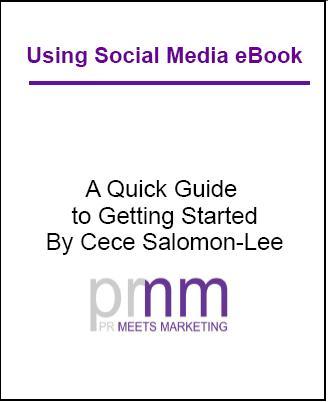 After the past week’s distractions, I’ve been able to finalize a FREE eBook that compiles the Using Social Media Series into one easy-to-use guide. The previous posts included:
After the past week’s distractions, I’ve been able to finalize a FREE eBook that compiles the Using Social Media Series into one easy-to-use guide. The previous posts included:1) Using Social Media: Part 1 – Microblogging
2) Using Social Media: Part 2 – Search Feeds
3) Using Social Media: Part 3 – Social Networking Sites (Updated link)
4) Using Social Media: Part 4 – Linking Strategies
5) Using Social Media: Part 5 – Blogger Relations
6) Using Social Media: Part 6 – Measurement
Again, the purpose of this eBook is to provide a quick guide for using social media. If you find this eBook valuable, please forward this to your friends, share on Facebook, retweet it or let me know what you think. I just ask that you provide attribution to the site.
Let me know what you think. I look forward to improving this moving forward.
Using Social Media: Part 6 – Measurement
This is the sixth post in a 6 part series on how I using social media. In this sixth installment, I discuss measurement.
Measure What Counts
There has been discussion about how to measure social media and can it truly impact your bottom line. The same could be said of public relations. In the end, it’s measuring what counts for your business.
Personally, I think it’s important to determine your baseline measurements to gauge the effectiveness of your strategies over time. Consider keeping it simple, selecting 3-4 points to track. As you gather more information, you can better refine and expand your measurement criteria. Here are some basic points to measure:
* Subscribers, Followers, Fans: One way to track the success of your programs is by the steady growth of subscribers to your blog, followers on Twitter or fans on Facebook. Feedburner is a nice way to track subscribers to your blog or any RSS feed that you create for corporate updates, such as press releases, newsletters, etc.
* Audience Reach: The key aspect of social media is tracking “word of mouth” or the reach of your content to your key audiences.
Twitter – Tweetburner allows you to create a short URL for Twitter and then tracks who has retweeted the link or clicked on it. You can keep your stats private or public. While this is a great tool, I’ve found that people will create their own short URLs for the content, so you may want to actively search on your Twitter ID for possible retweet. I then add up the number of subscribers for these individuals to get a “number” regarding reach.
Online Reputation: Another way to determine reach is to track who is talking about you online. I wrote a bit about this in my second post – Using Social Media: Part 2 – Search Feeds. The added component is determining the reach of these online outlets. While ad equivalence can be used too, I’m not a fan of this method as I point out in my next bullet point.
* Incoming Leads, Inquiries: There are a couple of free tools such as Quantcast and Google Analytics that provide good detail about your incoming traffic. The key is to closely track the referring sources for the incoming leads and the conversion rates. For example, Twitter is quickly becoming a driver of traffic to my blog or answering a question on LinkedIn can lead to an inquiry about your services.
* Increased Links: Before you start your programs, take a quick snapshot of sites that link to your website. While a basic stat, this can have huge SEO implications for your site, which in turn, increases your visibility on search engines. Check to see if your efforts increase this basic stat.
* Conversation Index: Steve Boyd discusses the Conversation Index as a way to determine which blogs are successful. Basically, successful blogs are those have a more comments than posts. I would think that the same value can be applied to Twitter, LinkedIn and Facebook. The more that people interact with your company and messages, one can assume the more engaged they are with you.
Conclusion
No matter what you do, measurement has to be an integral part of your program. Identifying the key data points relevant to your business, you can better justify these programs to your executive management. And who can argue with a program that has a low cost per lead and high conversion rate for sales?
Other posts in the series:
Using Social Media: Part 1 – Microblogging
Using Social Media: Part 2 – Search Feeds
Using Social Media: Part 3 – Social Networking Sites (updated link)
Using Social Media: Part 5 – Blogger Relations
Blogger Social 2008
This is the fifth post in a 6 part series on how I using social media. In this fifth installment, I discuss blogger relations.
“Blogger Outreach”
While I would consider blogs an integral part of any “traditional” public relations strategy, blogs are somewhat unique compared to reporters at traditional publications. Bloggers are writing to communicate their distinct perspective on a topic. And most are writing in addition to their day jobs.
I previously wrote a guest post for WebMarketCentral on PR and Blogging Outreach: 8 Practical Tips. Since writing the post in September of 2007, I believe many of the pointers are still valid. I’ve reviewed what I wrote and updated based on what I’ve learned over the past year:
* Bloggers are not journalists: Bloggers write because they are passionate about the topic. Journalists write as a job and part of that job is receiving tons of emails and calls from folks like me. Most bloggers don’t come from the traditional reporter background so treating them as such can backfire.
* Familiarize yourself with the blogger: Previously, I would have recommended reading the blog. However, I realize it’s more reading past posts. It’s about familiarizing yourself with the blogger. What has the blogger written in the past, what is the tone and what is the person’s background. I would even recommend googling the person to learn about the person’s online reputation. Go to LinkedIn and see if there is a profile on the blogger (Note: do this with reporters and freelance writers as well). There is a wealth of information on the person’s background. Take advantage of it.
* Beyond Email Pitches: Commonly, I would send a “pitch” via a contact page or email a blogger. I’ve discovered that bloggers, me included, also pay attention to other ways of connecting. For example, some bloggers only accept pitches via a Twitpitch. Or will take interest in your comment and want to learn more.
* Nurture a relationship: Don’t pitch, get “coverage” and then leave. It’s like getting ready for a hot first date and being taken to a McDonald’s for dinner. Once you’ve gotten a person’s attention, be sure to nurture that relationship like you do for any reporter relevant to your space. When appropriate, connect with the blogger when you have news, drop an email about industry news and occasionally comment to demonstrate that you’re reading their blog. For emails, an added touch is to incorporate something the person has recently written.
* Be Transparent: Whether you’re commenting on a blog or contacting a blogger, be transparent about who you are and what your intentions are. Do I really need to say more on this?
* Grammar and spelling do count: If you’re read the person’s blog, you should be able to identify the blogger’s gender and correct spelling of his/her name. And having good grammar just demonstrates you can write English well. Check out B.L. Ochman’s recent post on this topic.
* Don’t disregard “smaller” bloggers: Never disregard a smaller blogger. You never know who will read and link to a story that can gain a life of its own.
* Face to face is important: While I have met a lot of people virtually, I think it’s important to cement any relationship in person. If the blogger is local, have an open door policy to visit your offices, give in-person demos or just have coffee. If you’re traveling, reach out to bloggers in that town, especially those you’ve been in touch with in the past.
* Monitor and respond quickly: Your never know when a post can quickly spiral out of control for a company or person. You have to monitor what is being said and respond immediately to correct inaccurate information or diffuse potentially disastrous situations. Scott Monty of Ford recently handled a similar situation (check out the article at Fast Company). The key was Scott’s transparency, as well as his personable demeanor in all his online communications.
Other posts in the series:
Using Social Media: Part 1 – Microblogging
Using Social Media: Part 2 – Search Feeds
Using Social Media: Part 3 – Social Networking Sites (updated link)
Using Social Media: Part 4 – Linking Strategies
This is the fourth post in a 6 part series on using social media. In this fourth installment, I look at linking strategies.
Linking Strategies
I believe it was Jeremiah Owyang who mentioned that your website is no longer the first place that sales leads or customers see. Rather, Google’s search results is now the new home page for your company.
As such, SEO (search engine optimization) has become a strategic tool in every interactive marketers tool box for increasing a company’s presence on search engines. In addition to SEO, bookmarketing sites/services like Digg, Delicious, StumbleUpon, and Facebook’s share application can further extend your news to key audiences. Update: Per comment, claim your blog via Technorati so your posts are automatically catalogued by the site.
-
Bookmark Your Content: While Digg may be an obvious choice, my perception is that Digg is for more trendy or consumer related stories. Rather, I recommend establishing an account on delicious or StumbleUpon. While the former is more text based, the latter, to me, is more visually driven.
I recommend using delicious to bookmark press releases, website pages, white papers and other information related to your company. If you have videos or interesting images, consider submitting them to StumbleUpon.
-
Submit Your Link to Appropriate Sites: As I mentioned in my previous post, content posted on certain social networks will appear in search engines. When appropriate, consider submitting press releases, white papers, media coverage and rich media content to these social networks. There are also websites that will accept news releases for their daily news coverage.
-
Tag Your Content: This is a way to describe the content through keywords. According to Wikipedia, “This kind of metadata helps describe an item and allows it to be found again by browsing or searching. Tags are chosen informally and personally by the item’s creator or by its viewer, depending on the system.”
-
Add Users to Your Network: Regardless of where you submit your links, each website has a community of users and allows you to add other members your network. Consider connecting with users who 1) have already bookmarked your content as this demonstrates an interest in the subject matter and 2) have a network of active users who are bookmarking content in your industry.
Conclusions
I have to admit, this is one area that I’ve paid minimal attention to. It is a time intensive strategy that has huge implications for driving traffic to your website or content if done well.
I recommend checking out Tom Pick’s series of posts on social tagging at WebMarketCentral.
Other posts in the series:
Using Social Media: Part 1 – Microblogging
Using Social Media: Part 2 – Search Feeds
Using Social Media: Part 3 – Social Networking Sites (updated link)
Using Social Media: Part 3 – Social Networking Sites
Update: I’ve edited this post to provide a more objective view of social media and how it can be applied.
This is the third post in a 6 part series on how to use social media. In this third installment, I highlight how yoru can participate in social networking sites.
Social Networking Sites
Marketers are seeking to break into several social networking sites, such as Facebook, LinkedIn and MySpace. From my perspective, there seems to be two popular models right now – create a group or fan page or participate in existing communities (what Jeremiah Owyang calls “fishing where the fish are“). The former requires dedication to manage the community and ensure that there is fresh content. The latter requires participation in a group without the onus of owning that community.
And while I believe social media should be an integral part of B2B marketing, the reality is that this takes a concerted effort and time. As such, I recommend aligning your efforts with the latter strategy until more staff or focus can be given to the former. While there are different communities to join, LinkedIn has some benefits that you should consider.
Why? I hate to say this, but frankly, of all the social networking sites, organizations can be overtly salesy on LinkedIn. I know, I know – that isn’t the point. So let me be clear, I DON’T RECOMMEND THAT YOU SELL FROM THE PLATFORM. Rather, apply the same rules you would apply elsewhere – be transparent of who you are and offer valuable information. So even when others are being blatantly self-promotional, you and your company are seen as contributory. You’ll see what I mean below.
LinkedIn Specifics
With that said, here are the aspects of LinkedIn that I recommend:
-
LinkedIn Answers: Monitor questions for topics that are you related to your company. When appropriate, respond to relevant questions to position you and your company as an industry expert. There will be instances when you can recommend your company as a prospective vendor. Again, you have to be careful that you’re not too self-promotional as your answer can be flagged as inappropriate. Overall, LinkedIn Answers is a good way to provide brand awareness for your company. And since LinkedIn Answers are searchable, your responses may appear in Google search results.
-
Groups: There are numerous groups within LinkedIn. It’s important to research specific groups as some may be more self-promotional than others. I recommend seeking groups with audiences that are relevant to your company and have good participation by its members. Once you join a group, monitor the discussions before fully participating.
-
Group Questions: Like LinkedIn Answers, each group incorporates this same functionality. By responding or asking questions in a group, you position your company as an industry expert to a targeted audience relevant to your business.
-
News: You can submit article links, like Facebook Share, that are relevant to the groups. In addition to blog posts, you can submit general news articles that mention your company or are relevant to your industry. You can also consider submitting submit press releases. While this is slightly self-promotional, make sure the article or press release discusses a larger trend of interest to the group.
-
-
Events: LinkedIn recently introduced a way for members to post events. If you have a webinar, in-person seminar or other gathering that you want to promote, LinkedIn events is a place to promote it. What I liked is that they have an option for “virtual events” as well. You can then share this event with your contacts as well as be searchable by other LinkedIn members. One drawback, in case you have to cancel the event, there doesn’t seem to be a way to delete the event.
Conclusion
Overall, LinkedIn is a great way to position your company or company spokesperson as an industry expert, while increasing brand awareness with key audiences. Your participation can also have competitive advantages as well when potential sales leads are researching and evaluating vendors.
And if you or a colleague is dedicated to moderating an online community, consider setting up your own group. HubSpot has done an excellent job at setting up their own group, moderating the group and finding synergy with their Facebook presence as well.
Other posts in the series:
Using Social Media: Part 1 – Microblogging
Using Social Media: Part 2 – Search Feeds
About
Favorite Service
Recent Comments
- on Going Virtual Isn’t Necessarily the Answer to Replacing Your Physical Events
- on Going Virtual Isn’t Necessarily the Answer to Replacing Your Physical Events
- on Going Virtual Isn’t Necessarily the Answer to Replacing Your Physical Events
- on Going Virtual Isn’t Necessarily the Answer to Replacing Your Physical Events
- on Going Virtual Isn’t Necessarily the Answer to Replacing Your Physical Events
Ads by Google
Favorite Books
Marketing Blogs
PR Blogs
- KD Paine's Measurement Blog
- Micro Persuasion
Virtual Events & Meetings Blogs
- Cisco Virtual Environments
- It's All Virtual
- The Webinar Blog
- Virtual Edge Institute

 Follow
Follow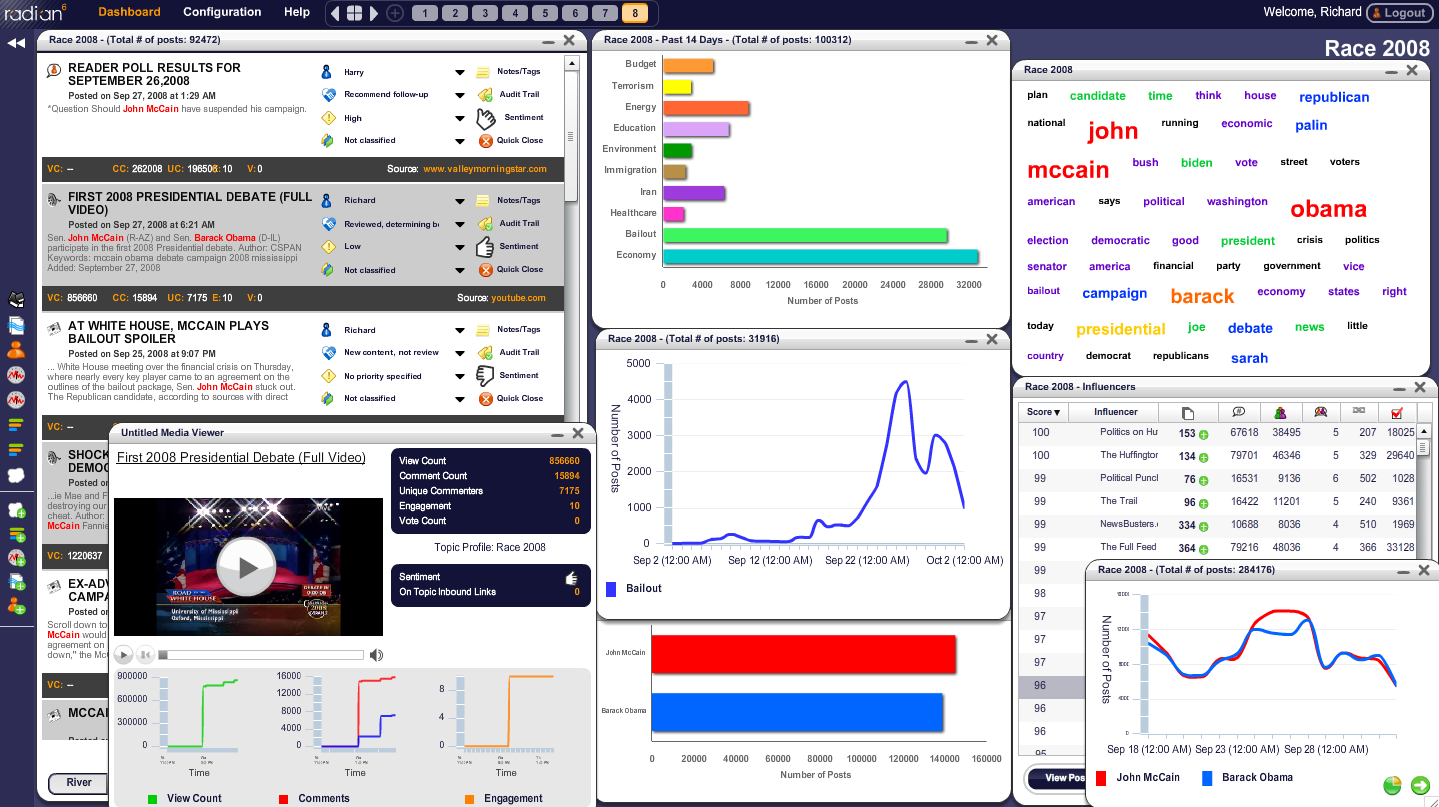

 Cece Salomon-Lee is director of product marketing for Lanyon Solutions, Inc. and author of PR Meets Marketing, which explores the intersection of public relations, marketing, and social media.
Cece Salomon-Lee is director of product marketing for Lanyon Solutions, Inc. and author of PR Meets Marketing, which explores the intersection of public relations, marketing, and social media.