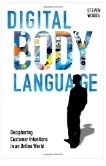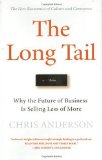Using Social Media: Part 3 – Social Networking Sites
Update: I’ve edited this post to provide a more objective view of social media and how it can be applied.
This is the third post in a 6 part series on how to use social media. In this third installment, I highlight how yoru can participate in social networking sites.
Social Networking Sites
Marketers are seeking to break into several social networking sites, such as Facebook, LinkedIn and MySpace. From my perspective, there seems to be two popular models right now – create a group or fan page or participate in existing communities (what Jeremiah Owyang calls “fishing where the fish are“). The former requires dedication to manage the community and ensure that there is fresh content. The latter requires participation in a group without the onus of owning that community.
And while I believe social media should be an integral part of B2B marketing, the reality is that this takes a concerted effort and time. As such, I recommend aligning your efforts with the latter strategy until more staff or focus can be given to the former. While there are different communities to join, LinkedIn has some benefits that you should consider.
Why? I hate to say this, but frankly, of all the social networking sites, organizations can be overtly salesy on LinkedIn. I know, I know – that isn’t the point. So let me be clear, I DON’T RECOMMEND THAT YOU SELL FROM THE PLATFORM. Rather, apply the same rules you would apply elsewhere – be transparent of who you are and offer valuable information. So even when others are being blatantly self-promotional, you and your company are seen as contributory. You’ll see what I mean below.
LinkedIn Specifics
With that said, here are the aspects of LinkedIn that I recommend:
-
LinkedIn Answers: Monitor questions for topics that are you related to your company. When appropriate, respond to relevant questions to position you and your company as an industry expert. There will be instances when you can recommend your company as a prospective vendor. Again, you have to be careful that you’re not too self-promotional as your answer can be flagged as inappropriate. Overall, LinkedIn Answers is a good way to provide brand awareness for your company. And since LinkedIn Answers are searchable, your responses may appear in Google search results.
-
Groups: There are numerous groups within LinkedIn. It’s important to research specific groups as some may be more self-promotional than others. I recommend seeking groups with audiences that are relevant to your company and have good participation by its members. Once you join a group, monitor the discussions before fully participating.
-
Group Questions: Like LinkedIn Answers, each group incorporates this same functionality. By responding or asking questions in a group, you position your company as an industry expert to a targeted audience relevant to your business.
-
News: You can submit article links, like Facebook Share, that are relevant to the groups. In addition to blog posts, you can submit general news articles that mention your company or are relevant to your industry. You can also consider submitting submit press releases. While this is slightly self-promotional, make sure the article or press release discusses a larger trend of interest to the group.
-
-
Events: LinkedIn recently introduced a way for members to post events. If you have a webinar, in-person seminar or other gathering that you want to promote, LinkedIn events is a place to promote it. What I liked is that they have an option for “virtual events” as well. You can then share this event with your contacts as well as be searchable by other LinkedIn members. One drawback, in case you have to cancel the event, there doesn’t seem to be a way to delete the event.
Conclusion
Overall, LinkedIn is a great way to position your company or company spokesperson as an industry expert, while increasing brand awareness with key audiences. Your participation can also have competitive advantages as well when potential sales leads are researching and evaluating vendors.
And if you or a colleague is dedicated to moderating an online community, consider setting up your own group. HubSpot has done an excellent job at setting up their own group, moderating the group and finding synergy with their Facebook presence as well.
Other posts in the series:
Using Social Media: Part 1 – Microblogging
Using Social Media: Part 2 – Search Feeds
Tweet this on Twitter
To make this easier for your to tweet, just copy and paste the following:
Using social media by @csalomonlee – post 3 of 6 on social networking sites: http://twurl.nl/4ijcqp
technorati tags: B2B Business-to-business BtoB Brand Community Facebook HubSpot Jeremiah Owyang LinkedIn LinkedIn Answers Marketing MySpace PR Public Relations Social Media
icerocket tags: B2B Business-to-business BtoB Brand Community Facebook HubSpot Jeremiah Owyang LinkedIn LinkedIn Answers Marketing MySpace PR Public Relations Social Media
All content copyright Cece Salomon-Lee, Creative Commons Attribution-Noncommercial-Share Alike 3.0 Unported, with the attribution: By Cece Salomon-Lee, PR Meets Marketing, and a link to the post.
Using Social Media: Part 2 – Search Feeds
Update: I’ve edited this post to provide a more objective view of social media and how it can be applied.
This is the second post in a 6 part series on using social media. In this second installment, I look at search feeds.

Search Feeds
There are several tools that you can use to monitor your company. I previously wrote about Trackur, but I prefer to use search feeds via Google and Twitter Search – at least for now.
I recommend using a reader to have a single place for reviewing your feeds through the day vs. having mutliple emails in your inbox.
-
Online Reputation Management: With search feeds, this helps you to track mentions of your company throughout the Web, in blogs and Twitter. Depending on the content of the blog posting or tweet, consider commenting or tweeting back respectively. While the response may be a couple of hours or even a few days later, people appreciate that you have responded. It demonstrates that you’re listening to your audiences.
-
Competitive Intelligence: While you set up feeds for your company, also set up feeds for your competitors’. This way, you can stay on top of any media, blog or tweet mentions regarding your competitor. And when appropriate, participate in the converation with your company’s perspective or introduce your company to the blogger and twitterer.
-
Industry Trends: Set up searches for key terms within your industry. This will help you to stay on top of industry trends that you can share with your colleagues or uncover additional reporter/bloggers/twitterers within the industry.
Conclusion
Setting up RSS feeds with specific search keywords is an easy way to monitor your company’s online reputation while keeping tabs on your competition. The search results can also uncover new reporters and bloggers who may be interested in your company, further expanding your relationships with key influencers.
Other posts in the series:
Using Social Media: Part 1 – Microblogging
Retweet this Link
To make is easy for you to tweet this on Twitter, copy and paste this snippet:
@csalomonlee writes about using social media:post 2 of 6 – search feeds: http://twurl.nl/2jkors
technorati tags: Marketing Social Media Online Reputation Management Brand Customer Competitive Intelligence PR Public Relations Google Twitter Search
del.icio.us tags: Marketing Social Media Online Reputation Management Brand Customer Competitive Intelligence PR Public Relations Google Twitter Search
icerocket tags: Marketing Social Media Online Reputation Management Brand Customer Competitive Intelligence PR Public Relations Google Twitter Search
All content copyright Cece Salomon-Lee, Creative Commons Attribution-Noncommercial-Share Alike 3.0 Unported, with the attribution: By Cece Salomon-Lee, PR Meets Marketing, and a link to the post.
Using Social Media: Part 1 – Microblogging
 Update: I’ve edited this post to provide a more objective view of social media and how it can be applied.
Update: I’ve edited this post to provide a more objective view of social media and how it can be applied.
There has been a lot written about how to use social media and what the ROI is from using the various tool. Instead of trying to reach all audiences, I view social media as another communications avenue to expand the reach of your company’s specific audiences and customers.
If I was in an agency, I would list my key objectives and list the tools that would help accomplish these objectives. Since I’m not, I did what was easiest – listing the different tools I use and bullet pointing how each helps me. See how lazy I got going in-house…=)
I originally was going to have one post but I realized this would be too long. As such, I will have a multi-part series focusing on one segment of separate tools. In this first installment, a look at microblogging.
Twittering a Twhirl
I use Twitter as my main microblogging platform, with Twhirl to manage personal and corporate accounts. Check out my previous post on Twhirl for more information.
- Brand awareness: Twitter is gaining traction as viable avenue for brand awareness. I anticipate seeing more company brands using Twitter as a viable communications vehicle. Similar to a website, they will need to have a Twitter handle; otherwise, we’ll start seeing “Twittersquatting” happening.
- Customer Engagement: Twitter is another way for your company to connect and engage with customers by following the customer’s brand, a specific department or individual for updates. This is especially true if your customers tend to be early adopters of technology. I recommend responding to appropriate tweets, especially when your company is mentioned or if people are discussing a related topic.
- Industry Conversations: I recommend following key individuals, such as reporters, analysts and industry luminaries, who are relevant to your company. In this way, you can keep a pulse of topics important to them and provide insight from your company’s perspective.
- Competitive Intelligence: Consider following individuals from competitive companies. This is one way for monitoring what competitors are doing and who they may be speaking with.
- Corporate Marketing: And I purposely put this last. The first tendency is to only tweet updates about what your company is doing – new webinars, white papers, etc. While this is important, you need to balance this with tweets about industry topics that would be of interest to your followers or links to interesting articles. Remember, participate in conversations. It’s not a one-way marketing channel.
Conclusion
While microblogging is still “new” to many marketers and public relationships professionals, it is quickly becoming a de facto need like a website. Since microblogs are bite-sized updates, a more intimate environment is created between the Twitterer and her followers.
A company that engages its audiences with microblogging can further increase its brand awareness, while creating a stronger community.
Retweet this Link
To make is easy for you to tweet this on Twitter, copy and paste this snippet:
RT – Using social media. Part – microblogging: http://twurl.nl/rorux8.
technorati tags: Marketing Social Media Twitter Twhirl Online Reputation Management Brand Customer Competitive Intelligence PR Public Relations
del.icio.us tags: Marketing Social Media Twitter Twhirl Online Reputation Management Brand Customer Competitive Intelligence PR Public Relations
icerocket tags: Marketing Social Media Twitter Twhirl Online Reputation Management Brand Customer Competitive Intelligence PR Public Relations
All content copyright Cece Salomon-Lee, Creative Commons Attribution-Noncommercial-Share Alike 3.0 Unported, with the attribution: By Cece Salomon-Lee, PR Meets Marketing, and a link to the post.
PRMeetsMarketing Weekly Articles: January 24, 2023
This week’s summary is shorter than usual. Let me know if you have any recommendations for make this a more useful list of information. You can click on the Weekly Articles tag for previous issues or subscribe to the Weekly Articles Feed:
It’s Good to Be Delicious – I so love MarketingPilgrim because I always get nuggets of wisdom that help with PR and marketing. Yahoo is starting to include delicious information into the search results. Whether or not this will augment search rankings, it’s good to know how many other people find the information useful. From a PR perspective, all press releases, marketing materials, etc. should be bookmarked on delicious. You never know who is looking for what where.
Fact Check Everything – Dave Fleet of Fleet PR writes an important post about fact checking everything first. By just omitting some details, the meaning can be completely different.
Jumping on the Green Bandwagon – This article in MarketingProfs highlights the recent trend to jump on the green bandwagon. I think this is a key thing to keep in mind as companies proceed with sustainability and green programs.
Online Reputation Management – Paul Dunay provides good tips for managing your online reputation. Monitor – Respond – Optimize. Check out my previous posts about online reputation management and the tools I used to manage my online reputation.
Effective New Media Mediums for Marketers – eMarketer is summarized some recent reports about what are effective marketing mediums. For my company, I found it interesting that 54% of marketers found webinars effective. Who knew!
About
Favorite Service
Recent Comments
- on Going Virtual Isn’t Necessarily the Answer to Replacing Your Physical Events
- on Going Virtual Isn’t Necessarily the Answer to Replacing Your Physical Events
- on Going Virtual Isn’t Necessarily the Answer to Replacing Your Physical Events
- on Going Virtual Isn’t Necessarily the Answer to Replacing Your Physical Events
- on Going Virtual Isn’t Necessarily the Answer to Replacing Your Physical Events
Ads by Google
Favorite Books
Marketing Blogs
PR Blogs
- KD Paine's Measurement Blog
- Micro Persuasion
Virtual Events & Meetings Blogs
- Cisco Virtual Environments
- It's All Virtual
- The Webinar Blog
- Virtual Edge Institute

 Cece Salomon-Lee is director of product marketing for Lanyon Solutions, Inc. and author of PR Meets Marketing, which explores the intersection of public relations, marketing, and social media.
Cece Salomon-Lee is director of product marketing for Lanyon Solutions, Inc. and author of PR Meets Marketing, which explores the intersection of public relations, marketing, and social media.